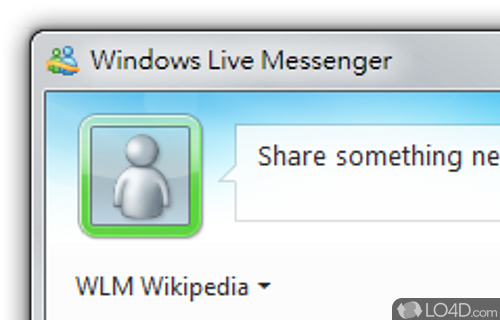
Connect and communicate with friends and family through instant messaging and video chat features.
Windows Live Messenger 14.0 is a freeware I.M. app and developed by Microsoft for Windows.
The download has been tested by an editor here on a PC and a list of features has been compiled; see below.
One of the most used IM programs
Windows Live Messenger (formerly named MSN Messenger) is an instant messaging client created by Microsoft that is currently designed to work with Windows XP (up to Wave 3), Windows Vista, Windows 7, Windows Mobile, Windows Phone, Windows CE, Xbox 360, Blackberry OS, iOS, Java ME, S60 on Symbian OS 9.x, and Zune HD.
The client has been part of Microsoft's Windows Live set of online services since 2005. It connects to Microsoft's .NET Messenger Service. The client was first released as MSN Messenger.
Notable changes in Milestone 3 (Windows Live Messenger as we know it today) include a new revamped and refined user interface to follow suit with the rest of the Windows Live "Wave 3" design, the ability to set a "Scene" by customizing the background image and color of the contact list, and the display of these scenes in conversation windows for improved contact identification and window management.
Features of Windows Live Messenger
- Appear offline to individuals or categories.
- Includes many different free emoticons and winks.
- Integrates nicely with social networks.
- Interface of Live Messenger is customizable.
- Microsoft includes many free (and paid) games and apps.
- Offline messaging is optional.
- Option to manage and share MSN contacts.
- Photo sharing service included.
Compatibility and License
Windows Live Messenger is provided under a freeware license on Windows from instant messaging software with no restrictions on usage. Download and installation of this PC software is free and 14.0.8117.416 is the latest version last time we checked.
Filed under:

